Recently, I asked a group of friends for their #1 blogging tip. While some of their answers surprised me, I’ve already been able to use many of their responses to help with this post. Game changer! Here is what they shared.
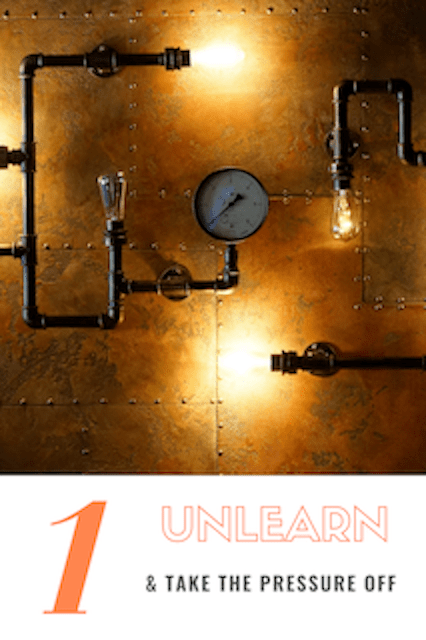
Many bloggers said they are less obsessed with stats and ‘must-dos’ than previously. Instead of focusing on numbers (of readership, posts written, etc.), they now focus on the pleasure of writing and genuine interaction. One author shared that she had more subscribers after she took a blogging break than she had before. Win-win!

If you are a blogger and you’ve ever tried to discuss blogging with non-bloggers, you know just how quickly a room can go silent. Having a significant person in your life with whom you can discuss your writing ideas and passion can make a world of difference. And…if that person can proofread, you’ve struck gold.

We’ve all been there — a gazillion messages unopened in our inbox, and no time to answer them. We could commit email bankruptcy (Select All –> Delete) or devise a sanity-saving strategy. One blogger consolidates her blog related emails into folders. She then sets a chunk of time each week when she enjoys her blog reading without distraction. Another blogger does not subscribe to any blogs by email. Instead, she cycles through the blogs that she follows as time permits. Another blogger reads exclusively from WordPress Reader. Whatever the strategy, most bloggers admitted that with experience, they gradually let go of the guilt of not being able to do it all.

For those who prefer to write their posts on a word document, Microsoft Word offers a Blog Template. Simply go to ‘documents’, select ‘new,’ search ‘blog’ and voila! This template provides easy spell-checking and formatting. By registering with your user name and blog id, you can hit ‘publish’ when your document is done, eliminating the need for cutting and pasting. Images can also be uploaded through this system.

Images eating up all of my computer and WordPress storage space have been the bain of my existence (okay, at least of my blogging existence). I picked up this tip yesterday and cannot believe I had never caught on to this before. To resize a photo, simply download to your desktop, double click, go to ‘Preview,’ select ‘Tools,’ select ‘Adjust Size,’ and click on the size you would like. For this post, I set all internal images to 640 x 640. I don’t even want to think about the endless hours that I lost, not knowing this simple tip. Instead, I will now focus on what I will do with all of the time that I can now reclaim!
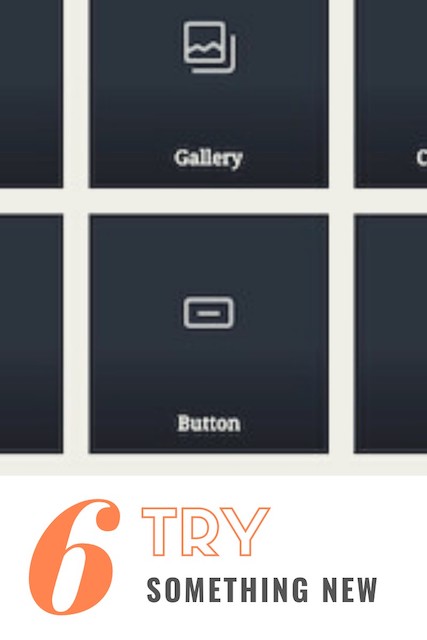
Until a few weeks ago, I avoided the new Guttenberg editor like the plague. Now that I’ve finally made the leap, I don’t know what had concerned me. In short, the new WP editor has increased flexibility to add a vast array of content type to your post without ever switching your screen. Headings, images, paragraphs, quotes, audio, video, galleries, etc. are all there at a click of the add icon (+). Goodbye to continuous screen switching, clunky menus and widgets. Those who do not wish to change cold turkey can easily switch between Guttenberg and the Classic Editor, or use the Classic Editor Block.
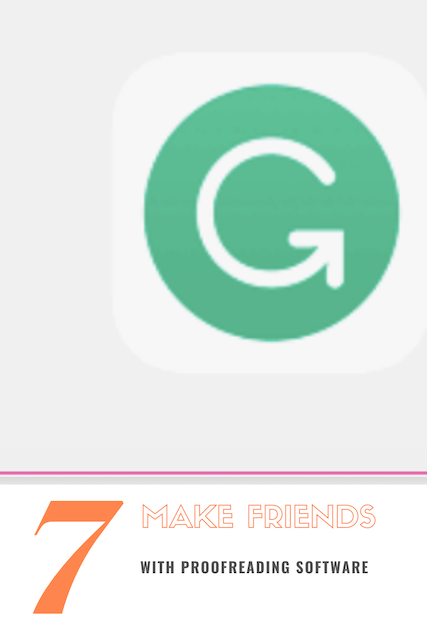
Like many people, I find it extremely difficult to proofread my own work. Asking Richard to scan blog posts for me is a sure way to cause him to run away screaming. A few years ago, I began using the free version of Grammarly and then switched to the paid plan (currently 11.66 Cdn/month). Although not perfect, this proofreading software has given me additional peace of mind. It works seamlessly with WordPress, Chrome, Gmail, MS Word, Social Media, etc. It highlights potential errors with spelling, grammar, punctuation, article use and word placement. It also suggests vocabulary enhancement and adjusts to both the type of writing and the tone that I have set for my document. There are currently more than 50+ proofreading apps available. You can check them out at http://www.alternativeto.com. Just type in ‘Grammarly’ (or whatever app you wish to replace), and it will list possible suggestions. Cool, huh?

I had initially written this post with the same text and the same images but without the stylized numbered headings. The result was flat and unappealing. Enter http://www.canva.com (I use the free version). In a matter of minutes, I had found a basic design that I liked, uploaded each image into the template, inserted the basic test for that image and pressed download. Nothing could have been easier. Designbold, Easil, Stencil, etc. offer similar programs. (Again, http://www.alternativeto.net offers great alternate choices). Why not check them out?

Your turn! If you’re a blog writer, a blog reader, or both, what’s your best blogging tip? I greatly appreciate you sharing.
- Photo Credits: The generous community of https://unsplash.com. This is actually tip #10!


Thanks for the excellent tips. I didn’t know Word for Mac had the blog template. I was happy to see it back! ❤
LikeLike
Hi, Colleen – Thank you for dropping by and sharing this feedback. I’m glad that you found the tips helpful. I am off to visit your site now.
LikeLike
Interesting to see what the tips were and pleased to see that letting go the guilt featured. Something I can’t quite totally shift but I just don’t have the time to do all I would like to do. Before I had a blogging break I had a folder in my favourites of Blogs I wanted to read every day, ones that I would read on weekends and others that I would read as time permitted.I have let that go on my return and are using the reader much more than I did but I know I probably miss a lot.
LikeLike
Hi, Irene – I agree that ‘letting go of the guilt’ is an essential tip (one that can be incredibly hard to achieve). Using WP Reader makes sense and can help prevent the stress of a cluttered inbox. Thanks so much for stopping by and sharing this thoughtful comment.
LikeLiked by 1 person