Thank you to everyone who has continued to send in their favourite blogging tip(s). As promised, I have written up the next set of suggestions shared. Again this has given me an excuse to extend my own comfort zone and try some new tools.
I checked with AlternativeTo for a substitute for Canva (just to shake things up a bit). Although many options were listed, I decided to try Easil (used here for the Feature Photo and the Bingo Card). As with Canva, Easil offers a free version and paid plans. The free option includes over 2,500 templates, 1,000,000+ images, upload ability, text effects and more. Again like Canva, it was quick and easy to use.
The Bingo Card was a perfect format to showcase 25 tips in a snapshot view. I then used Crowdsignal (via Gutenberg) to create a user poll (my first time ever).
This still does not cover all suggestions submitted. Please keep your ideas coming. I will continue to publish them. I will also publish the poll results (assuming that I can easily find them). 😀 Fingers crossed.
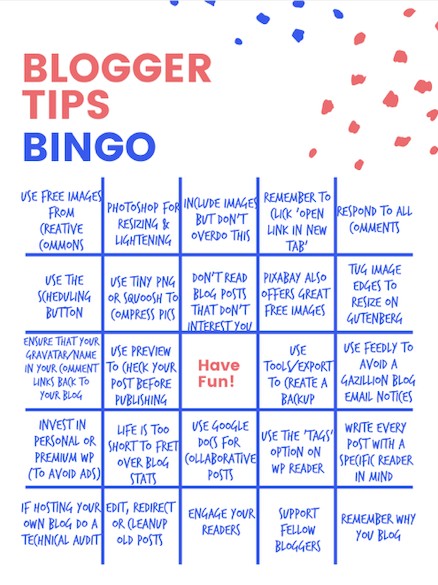
Strategies (starting from top left to top right) were shared by: Ann, Kate, John&Susan, Donna, Liesbet, Debbie, Dee, Hugh, Leanne, Marty, Suzanne, Natalie, Mr. Ohh, Anabel, Terri, Joe, Marsha, Deepa, Ally, Christie, Sue, Hilary, Pete, Bookertalk. Special thanks to all who commented on the usefulness of the tips. Your feedback is greatly appreciated.
Of the pointers above, which one do you rely on the most? Are there any where the opposite works better for you? Finally, please try the poll. I’m excited to discover the results.


This is again an excellent post, Donna! Also, very easy to read. I love how you are playing around with the creativity. I have set up a file on my computer with many of the suggestions. I don’t want to miss anything and I will reread the suggestions. I am also adding a Pinterest file, specific for blogging tips/gems. I appreciate you summarizing the tips and sharing your wisdom.❤️
LikeLiked by 2 people
Hi, Erica – You were up very early this morning! 😀 Thank you for your kind words and positive feedback. I’ve appreciated receiving all of these tips. I’ve also enjoyed playing around with the graphics and learning new tools.
I’m looking forward to seeing you again soon.
LikeLiked by 2 people
I will get back to you, Donna, on the other messages this weekend. ❤️
LikeLiked by 1 person
Donna,
Thanks once more fore sharing this great advice…it couldn’t have come at a better time for me. I was so comfortable with the format, theme, and editing tools I used for Easin’ Along, that I had neglected to keep up with what else was available. Technology moves at warp speed and I was living in a “if it ain’t broke, don’t fix it” world. Still working on a new theme (debuts tomorrow). You’ve helped! Joe
LikeLiked by 1 person
Hi, Joe – The “If It Ain’t Broke” model works well for me. I’m delighted to hear that you’ve found these posts to be helpful. I look forward to seeing your new theme tomorrow! 😀
LikeLiked by 2 people
Great tips! As I was reading the suggestions in your delightful bingo, it came to me that blogging, while informal, is a form of essay writing where good writers take care with editing and work hard on style and content. And, of course, presentation as blogs also include photographs and other visuals. Anyway, what a treat to be part of this community and have friends all over the world.
LikeLike
Hi, Laurie – I wholeheartedly agree. I feel incredibly privileged to be part of this community with friends all over the world. Blogging is a bit like essay writing (with a little bit of how-to’s and mini-memoirs rolled all into one)!
LikeLiked by 1 person
Thanks for sharing these great tips, Donna. My favorite is not stressing about blog stats. I used Canva for years. I liked it, but I’m not as technically advanced as you and some of the others, so I became frustrated. When I discovered Book Brush…I couldn’t go back. It’s so user-friendly!
LikeLike
Hi, Jill – I had never heard of Book Brush before. There is an endless array of (technical) tools at our fingertips. Most of the tools that I use I learned from other bloggers. I love the generosity of this sharing.
LikeLiked by 1 person
That bingo card is so cool!! Want to hack that idea.
My biggest thing — I write from my heart.
LikeLike
Hi, Bernie – The bingo card that I used here is a free template from Easil. You are most welcome to use it.
And writing from the heart — there is absolutely no better way!
LikeLiked by 1 person
In your 125+ comments was there one about an on line writing class? I tried to sift back through them and find it. Perhaps you would remember? It started with a Th — but for the life me I can’t find it.
Meanwhile I am making notes of your first and second blog post so I can go to the computer and slowly work my way through these items.
LikeLike
Hi, Bernie – Unfortunately, a specific writing class has not been mentioned as a tip (at least not yet). Janis (retirementallychallenged.com) is currently taking an online short story writing class, which she is greatly enjoying. Deb (debs-world.com) is taking a course on writing children’s books, which she also finds very valuable. I’m sorry that I could not be more help with this. Fingers crossed that another commenter will know the answer to your question.
LikeLike
Wow, Donna! You have been experimenting like a pro. So nice to see you’re having fun with the blogging. Right now, I’m at a point where I have little time for my blog and for interacting (but I still manage), so I filled out your poll, representing that sentiment! The results, so far, are interesting. Have a great weekend!
LikeLike
Well you’re on a roll with all this blogging advice Donna – you’ll be the go-to expert if you keep it up! I think we all pick up multitudes of little how-to’s along the way over the years and I’m always surprised when someone doesn’t know something that I thought was common knowledge. It’s also interesting to see what tools other bloggers use. Nothing like keeping the brain agile and picking up a new trick here and there. I’ve pinned this to my blogging tips board for future reference xx
LikeLiked by 1 person
Hi, Leanne – I’d been in an extended holding pattern of using and reusing the same tools (same theme, same editor, same proofreading app, same design app, same, same). I’ve also been surprised when an old-standby tool for me is new to someone else, and vice versa. I love the generous sharing and support from fellow bloggers. It’s truly incredible.
LikeLike
There is a poll function in Weird Press I have used. I gotta get with the templates, right?
I need to find a way to submit comments without logging in on my phone twice. Ok, I use RoboForm to manage passwords. Maybe that is part of the problem. Log in from twitter requires log in 2x but Facebook does not. 😗
The bingo font is hard to read on a phone. I usually use my phone to read posts. Try some other fonts. Don’t go down the cuteness rabbit hole.🐰
Keep up the good work. 🎓
LikeLike
Hi, Ann –
The poll that I used here is from WordPress. As it is brand new to me, hopefully, I will figure out how to get the results.
Thank you for your feedback on the bingo font. I had experimented with a more straightforward style but felt that it did not have that same allure to draw in readers. I also felt that the Bingo font caused readers to slow down in reading each tip.
You make an excellent point of previewing all posts on our computers, tablets and phones first.
LikeLike
Love the bingo card, Donna! Wow, you have really set a new standard for using tech tools on a blog. Love, love, love it. I’ll be coming back to these posts again, for inspiration and guidance.
Deb
LikeLiked by 1 person
Thanks, Deb – I’ve been having a blast playing with the graphics. I never realized that I would enjoy this so much. Hopefully, I have not created a monster. 😀
LikeLiked by 1 person
Hey Donna! What a fun way to share tips from so many of us. And I’m loving both the “reader engagement” ideas AND all the new tech advice. What great info for new bloggers. And it looks like you are having fun too! ~Kathy
LikeLike
Hi, Kathy – I’ve definitely been having fun on this set of posts. The graphics have been stimulating to explore and the engagement with fellow-bloggers has been fabulous. Right now, my three-year old granddaughter is sitting beside me singing as I type. What could be finer?
LikeLike
Wow! I am impressed. I get a headache after I read maybe just one blogging tech tip. I’ve basically been doing my blog the same way for the last five years and I find simple is better. That’s why I’m still using the classic editor I guess! Thank you thank you for sharing these blogging tips. I think the most important one is the one in the middle – to have fun as well as to connect with others. 🙏
LikeLike
Oh, dear – I hope that I haven’t caused you to have a headache. I agree that simple is often best. Having fun while connecting with others truly is what’s most important.
LikeLiked by 1 person
No worries, after a few “techno” words I shut off and daydream instead. 🙂
LikeLiked by 1 person
Hi Donna, I used Canva when I was using Pinterest. Which I’m no longer using as I decided to concentrate on bloggers/blogging than a screed of SM apps. I like the idea of having the use of two or more apps just in case one becomes no longer free. The blogging tips are an excellent idea. Certainly has me thinking whether I’m doing it correctly.
LikeLiked by 1 person
Hi, Suzanne – I’ve also reduced the amount of Social Media that I use. I don’t believe that there is a right way or a wrong way to blog. But there are some ways to be more efficient with time — and I’m usually striving for that. Thanks so much for stopping by. I greatly appreciate it.
LikeLike
I love how you are having fun with the design tools! When I was employed as a graphic designer, it was pre-computer. Now these tools are so easy to access and use.
I’m not sure what “always link your blog to the comment forum” means. If by that the tipster meant to make sure your gravatar and name in your comment links back to your blog, than YES! If someone makes an interesting comment (or has a blog name that is intriguing) I will often click on their name so I can check out the blog. Too many times, the link doesn’t work. But. if the tipster meant adding your blog’s http address in the comment, I’m not sure that’s a good idea for a couple of reasons.
LikeLike
Hi, Janis – Thank you for pointing this out. That tip was meant to read ‘Ensure that your gravatar/name on your comment links backs to your blog.’ I have changed the Bingo Card to reflect this wording. Easy-peasy! I agree that this is an important tip. So often, I’ve gone to visit a new commenter’s blog and wasn’t able to find a way to get there. That’s always very frustrating! 😦
LikeLike
Looks good, Donna! Of your many bingo card suggestions, the one that spoke loudest to me is using preview before posting. There’s unfortunately a bug for preview for Safari users, but I’ve gotten around that by simply opening the WP Dashboard in a new tab and previewing it that way. I still end up with a few mistakes that I later have to correct, but I’ve always felt this is a good practice. Think of it as a dress rehearsal of sorts. – Marty
LikeLiked by 1 person
Marty, you may have given me hope here. I used to be able to use the Preview function no problem (I think even the first few times I used the new editor), but now it doesn’t work for me. I can’t get preview to work on my desktop or laptop (both Microsoft) but it does work on my iPad (Apple). Maybe you can help me understand the workaround that you’ve found.
LikeLiked by 1 person
Yep, same here, Janis. The old classic editor always allowed for the preview to work. But Gutenberg is an insufferable beast with many bugs in it. So you have to figure out workarounds (don’t even get me started on graphics/pictures, captions for them, making them “clickable,” etc.). So for a preview, just open up an adjacent tab and choose the “preview” viewing option from your draft. That seems to work for me. Clunky? Absolutely! 🙂
LikeLiked by 1 person
Hi, Janis – I like Marty’s suggestions. If you are using Safari or Firefox try switching to Chrome and see if that makes a difference.
LikeLike
Hi, Marty – Thank you for sharing this. It is amazing how different browsers can significantly affect a blog’s inner workings. When I was using Firefox, I could never click on any of Ally’s polls (and, thus, missed out on tons of fun). When I switched to Chrome, the clickable poll links were suddenly there and I could join in on the action!
I currently use Chrome and have not had any problems with Preview. At least none that I remember. 😀
LikeLiked by 1 person
FYI: tried the poll and it had ‘server error’ come up while on Firefox. Switched to Chrome and here it works.
Love this series…discovering together as bloggers is fun!
LikeLike
Hi, Laura – I was just having this discussion with Marty (about how different browsers affect different blog aspects). I’m sorry to hear that Firefox did not allow you to take the poll. That exact same thing repeatedly happened to me when I used to use Firefox to read blogs. I later switched to Chrome which has worked out well…at least so far!
LikeLiked by 1 person
Great post, Donna. I chose “Other” because I like them all.
LikeLike
Thanks, Janet – I greatly appreciate your kind feedback. I hope that all is well with you.
LikeLiked by 1 person
Hi Donna, I love how you’re experimenting with different tools and features and sharing the tips in a visual and fun way. Look forward to reading your next post.
LikeLike
Thanks, Natalie – I should only need one (short) post to wrap up this series. It’s truly been fun. Thank you for joining in.
LikeLike
How cool is this? My fave two tips: life is too short to fret over stats and remember why you blog.
LikeLiked by 1 person
Hi, Jo – These are two very important tips. Without them, retirement blogging (for me) would simply become work. Why would I want that?
LikeLiked by 1 person
Look at you go, Donna! Love the Bingo and also the poll and thank you for explaining how to produce them. They will be very helpful for my blog going forward. Thanks! x
LikeLike
Hi, Sue – I always appreciate your support and encouraging words. I am grateful that blogging brought us together…and friendship has kept us that way! 😀
LikeLike
I’m loving all these tips, Donna, and thank you for including mine. As for something new, I’m going to check out Feedly, and I like the idea of writing every post with a specific reader in mind.
LikeLike
Hi, Christie – I am glad that you are going to check out Feedly. Anabel swears by it. Once you’ve tried it, please let me know what you think.
LikeLike
Wow creativity is your second name Donna! This is a seriously clever idea and I love the way you are sharing everyone’s tips – that’s what blogging is all about to me, learning from others and helping with ideas. Fabulous post 🙂
LikeLike
Hi, Deb – I wholeheartedly agree that sharing with and learning from each other is what blogging is all about. I am grateful to be part of this highly supportive community. I’ve met truly awesome friends here (yourself included)!
LikeLiked by 1 person
Right back at you Donna 🙂
LikeLiked by 1 person
Hi Donna, do you mind me asking you which version of Canva you use? I used to use the free version but got a free upgrade which Canva extended for three months. Now the trial is coming to an end; they’ve told me how much it would cost to continue with the pro-version. It was great to use, but it seemed expensive for the number of times I’d use it.
I like the bingo card, but I’ll be honest and say I found reading some of the text inside each box rather tricky. That could just be me, but I thought I’d mention it.
Two more tips from me – remember to back up your blog content at least once a month. It’s so easy to perform a backup. And an easy way to get your readers engaged is to ask them questions in your posts. If those questions are scattered around the post, do a roundup of them at the end of the post.
LikeLiked by 2 people
Hi, Hugh – Thank you for stopping by. Unfortunately, I cannot compare the free and paid versions of Canva (I’ve only used the free version.) I can say that I find the free Canva options to be ample. I’ve recently tried Easil, which automatically gives access to their pro version for the first 30-days (without needing to add a credit card number or similar personal information). I found it to be very similar to Canva but not redundant. It’s fun to be able to select from both platforms.
Thank you for commenting on the Bingo text. It was the one that came with the original template design. I had initially changed it but then switched it back. I liked the total look better and thought it would help readers to pause over each tip. You make an excellent point about ensuring that your font and design aid (not hinder) readability.
Thank you for your tips about backup and round-up questions. Both are excellent ideas.
LikeLiked by 1 person
Thank you, Donna. You’ve helped me answer a question about Canva. I’ll stick with the free version.
I’ve had a look at Easil and will also give it a try.
LikeLiked by 1 person
Hi, Hugh – I am so glad that I could repay a bit of helpfulness. Your blog tips have made an incredible difference for me (and for many, many fellow bloggers).
LikeLiked by 1 person
I’ve loved this series of posts on blogging. Lots of very helpful tips and ideas. I learn something new all the time. One suggestion I might add – write each post as if the reader is visiting your site for the very first time and may live in another part of the world. When terms like “if you recall” are used, it makes a first time reader feel left out … out of the know. (Gosh, I don’t even recall sh*t from my own posts 🤣 let alone someone else’s)
It’s also a good idea to clarify a location, in other words, if I’m in MN I’ll type out Minnesota and then somewhere in the post I might add upper Midwest. It’s so easy to add a few extra helpful words like ‘west coast of Canada’ or ‘Gulf Coast of Texas’ or something similar to help out a reader on the other side of the world get a general idea of location. So many U.S. writers will just list a town or city or like one post I recently read just stated “White Mountains”. Well, White Mountains in New Hampshire or Arizona?
It’s so easy to ad and extra word or two to help a new reader feel welcome. Anyway, my two cents. Keep the ideas coming!
LikeLiked by 2 people
Hi, Ingrid – Thank you for sharing this excellent tip. After we’ve been blogging for a while, it is easy to forget about the first time viewer. It is also easy to miss that some blog readers may not be familiar with the geography of our area. For example, when I refer to Oceanside, I mean a series of nearby towns located on Central Vancouver Island and not Oceanside, Californa.
Thank you also for your kind feedback. I greatly appreciate this.
LikeLiked by 1 person
More good tips! It’s amazing how when you crowdsource a topic, you get so many great ideas. Carry on, I’m sure there’s still more to learn.
LikeLike
Thanks, Ally – I agree that it would be impossible to learn all that there is to know about blogging. As soon as we’ve done that, the ‘powers that be’ would have invented completely new systems to learn. Thank you for following!
LikeLiked by 1 person
Great stuff, here, Donna! I may have to check out Easil. I’m still a fan of PicMonkey. My premium plan costs a whopping $39 a year. I use it for everything including a Kindle book cover for my still-in-progress fitness book. Great job on the poll, too!
LikeLike
Thanks, Terri – I still haven’t checked out PicMonkey. I’m off to visit there right now. Thank you for this reminder!
LikeLiked by 1 person
Wow Donna, when you switched to the new Editor the flood gates opened. I’m glad you are enjoying all these new discoveries and especially grateful that you are passing them on. Loved the poll and instant results.
LikeLiked by 1 person
Hi, Suzanne – It’s been very similar to home decorating. You know when you plan to replace just one chair…and end up renovating the entire room (…or house)?! It’s incredible how one small change can lead to another! Thank you for your positive feedback.
LikeLiked by 1 person
Great post! It’s hard to pick just one of the items in the poll, but I went with the tech tools because I listed a few of them down as I read. One suggestion – you rightly mention tags, but I am always surprised how few people use categories.
LikeLike
Hi, Susurrus – Thank you for dropping by and for taking the poll. Thank you for also adding the tip of ‘categories’. This is an important feature that is often overlooked by bloggers. When posting about my hikes, especially on the Camino, I quickly learned that many followers joined in exclusively for those posts. Great reminder!
LikeLiked by 1 person
LOVE the BINGO board, so many tips that are critical to getting the posts to readers who matter. Thanks a bunch for the post. I’m printing teh BINGO board and pinning it on my desk blotter.
LikeLike
Hi, Antoinette – I’m so glad that you found these tips to be useful. It’s so cool that you printed and pinned them near your desk. I love the interconnectedness of this little corner of the blogosphere.
LikeLike
Not only was this clever and creative, it was super helpful! Donna, you continue to give so much back to the blogging community.
You remind me of this famous quote: “You have to give it away to keep it.”
Thank you again for giving us so much food for thought! You’ve been so brave in continuing to improve your blog and inspiring and helping others to also step outside their comfort zone.
Susan Grace
LikeLiked by 1 person
Hi, Susan – If ever I’m feeling down, I can always go back and read one of your comments. You are always so affirming and uplifting. It means a lot.
LikeLiked by 1 person
Donna what a clever way to share all of those ideas. Thank you for including mine as well. There is so much one can do and learn. I like the tip on remembering why you blog. For me that has been an evolving thing so perhaps time to do some reflecting on that.
LikeLike
Hi, Sue – You raise an excellent point. Why we originally began to blog, and why we now continue to blog are likely completely different reasons. On Jan 1, 2016, I began my blog as a New Year’s Resolution. I thought that my blog would be more like an on-line journal. I’ve continued to blog solely because of the amazing people whom I’ve met along the way. I would have never guessed this in the beginning!
LikeLiked by 1 person
Thanks, Donna. This blogging tips series is a great idea. I’m reading them out of order, but love all the advice! 🙂
LikeLike
Thanks, Barb – I’m glad that you have been enjoying this ‘Tips Series’. I am incredibly grateful to the generosity of fellow bloggers who have shared their blogging suggestions.
LikeLiked by 1 person
The tip to “review” before publishing speaks strongly to me. I love the way that WordPress gives you an option to see a mobile preview as well as a desktop. Using previews has alerted me to so many formatting errors – usually relating to the alignment of images and text
LikeLike
Hi, BookerTalk. I agree that ‘preview before publishing’ is great advice. I also must confess that I am guilty of wanting to press publish immediately after finishing my final sentence. For me, I think this stems from publishing daily on the Camino and desperately trying to press send before I lost all traces of wi-fi or data. 😀
LikeLiked by 1 person
What usually happens to me is I’m rushing to finish the post before needing to go and get dinner underway/get to the gym/join my Zoom class etc – immediately I press send I spot an error 🙂
LikeLiked by 1 person
I’m so glad to read that I am not the only one who does this! 😀
LikeLike
Hi Donna – thanks for these … really useful – and I’ve book marked to look at over Christmas – seeing as there’ll be less to do than usual this year. It’s a pain that the two main programmes don’t overlap … WP and Blogger … still life goes on.
I was going to tick Reader Engagement – which is so important … but ended up ticking Comments – as important in some way … at least one knows readers are around!
Take care – as this muddled life continues on … HIlary
LikeLike
Hi, Hilary – Thanks so much for reading and participating. I greatly appreciate it!
LikeLike
Wow, Donna, you’ve done it again. Such a great summary of useful tips! One of these days, you might actually jostle me out of my stubborn old dinosaur approach to blogging.
Jude
LikeLike
Thanks, Jude – I don’t think that you have a dinosaur approach at all. If something isn’t broken – no need to fix it! 😀
LikeLike